Email marketing is evolving. To stand out, you need two things: the ability to send the right message and the clarity to see what’s working in real time. Adflipr, a powerful Email Campaign Tool with Analytics, brings both together with campaigns, automation, and real-time insights built specifically for online stores.
What You Can Do Today with Adflipr to Create the Best Email Campaign
Create & schedule targeted campaigns with the intuitive email builder, smart segmentation, and timing controls.
Track performance in real time with customizable dashboards and detailed reports covering campaign performance, engagement, revenue, and abandoned carts.
Recover abandoned carts automatically with cart aware emails, cart links, and reports on recovered revenue.
Design on-brand emails no code required, using merge tags, product blocks, cart links, coupons, and your brand styles.
Integrate your store (Shopify/WooCommerce) and keep contact and order data synced for smarter, data-driven targeting.
Deep Dive : Adflipr Features That Drive Conversions
1. Email Campaigns
Plan, target, and launch campaigns from a single dashboard. Use advanced segmentation, scheduling, drag-and-drop design, and personalized content to lift opens, clicks, and sales.
2. Analytics & Reporting (Real-Time)
Get complete visibility with Adflipr’s Email Campaign Tool with Analytics. View live campaign metrics, build custom dashboards, and access reports that connect every action to outcomes track open rates, engagement, and revenue from abandoned-cart recovery instantly.
3. No-Code Email Builder
Design faster using merge tags, e-commerce blocks (product showcases, cart links, coupons), and brand styling (logos, colors, typography). Start from templates and maintain a reusable library for future campaigns.
4. Contacts & Segmentation
Import your contacts from CSV, WordPress, or Shopify. Organize them using lists, tags, or custom fields and target based on behavior, purchase lifecycle, or engagement activity.
5. Automations & Recipes
Activate customer journeys with triggers, actions, and conditions. Pre-built recipes handle welcome series, cart recovery, and follow-ups automatically. Shopify/WooCommerce events drive precise, timely campaigns for better conversions.
6. Store & App Integrations
Seamlessly connect Shopify or WooCommerce plugins to sync orders, customers, and store events.
How AdFlipr Works: 5 Quick Steps
Step 1: Select From
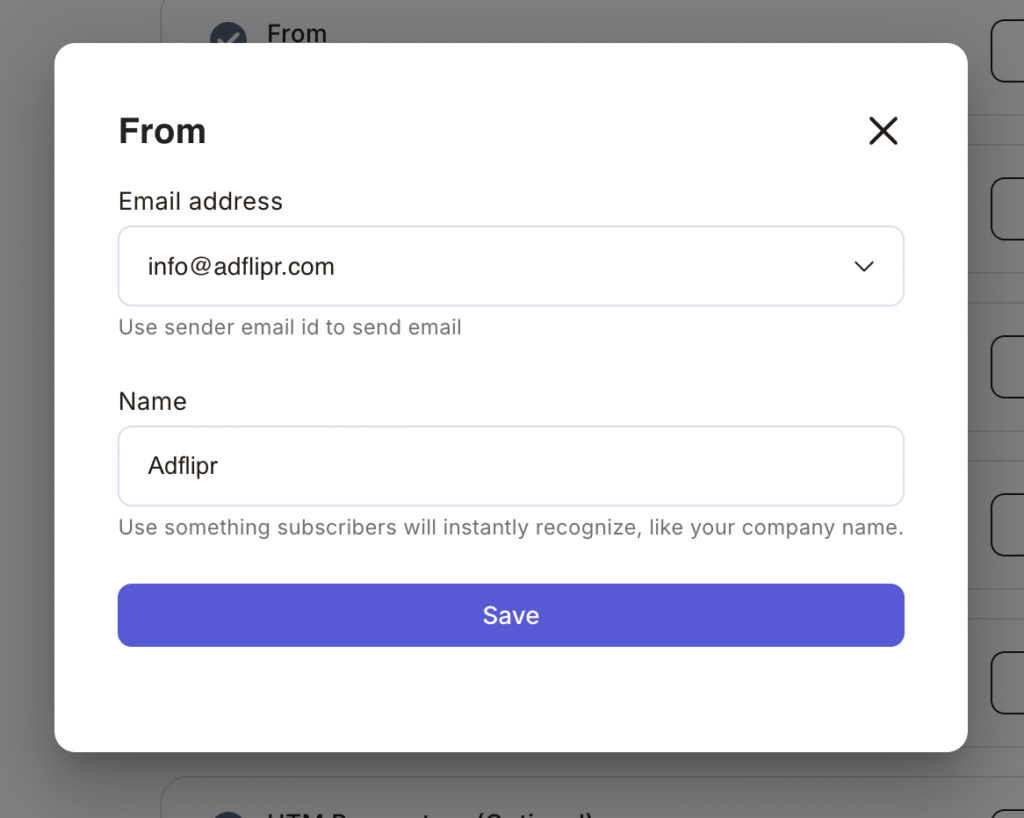
Add the sender name and email address you’ll use to send campaigns to your contacts.
Step 2: Choose Recipients
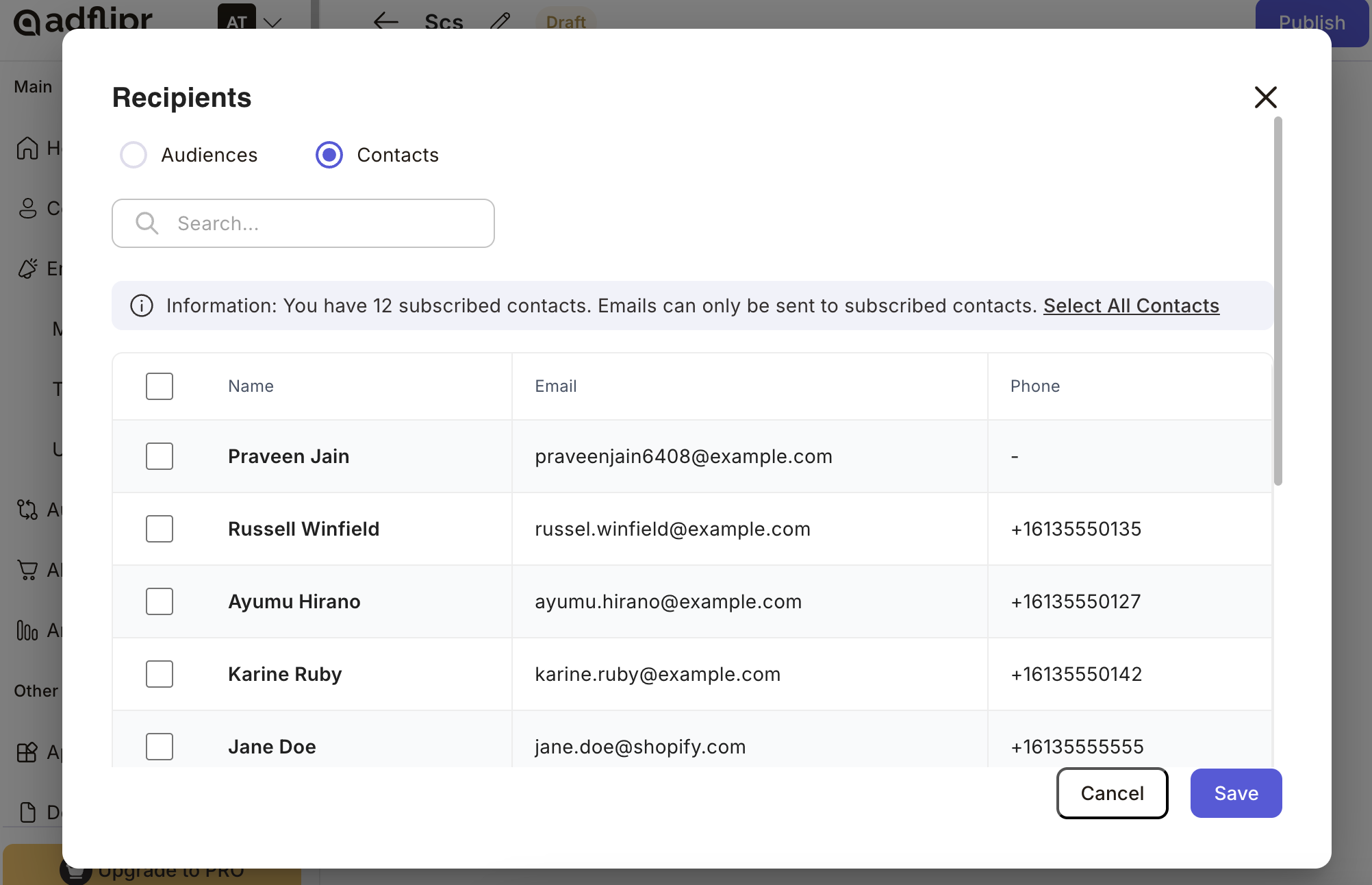
Pick the contacts / audience you want to send your email campaigns.
Step 3: Write the Subject Line
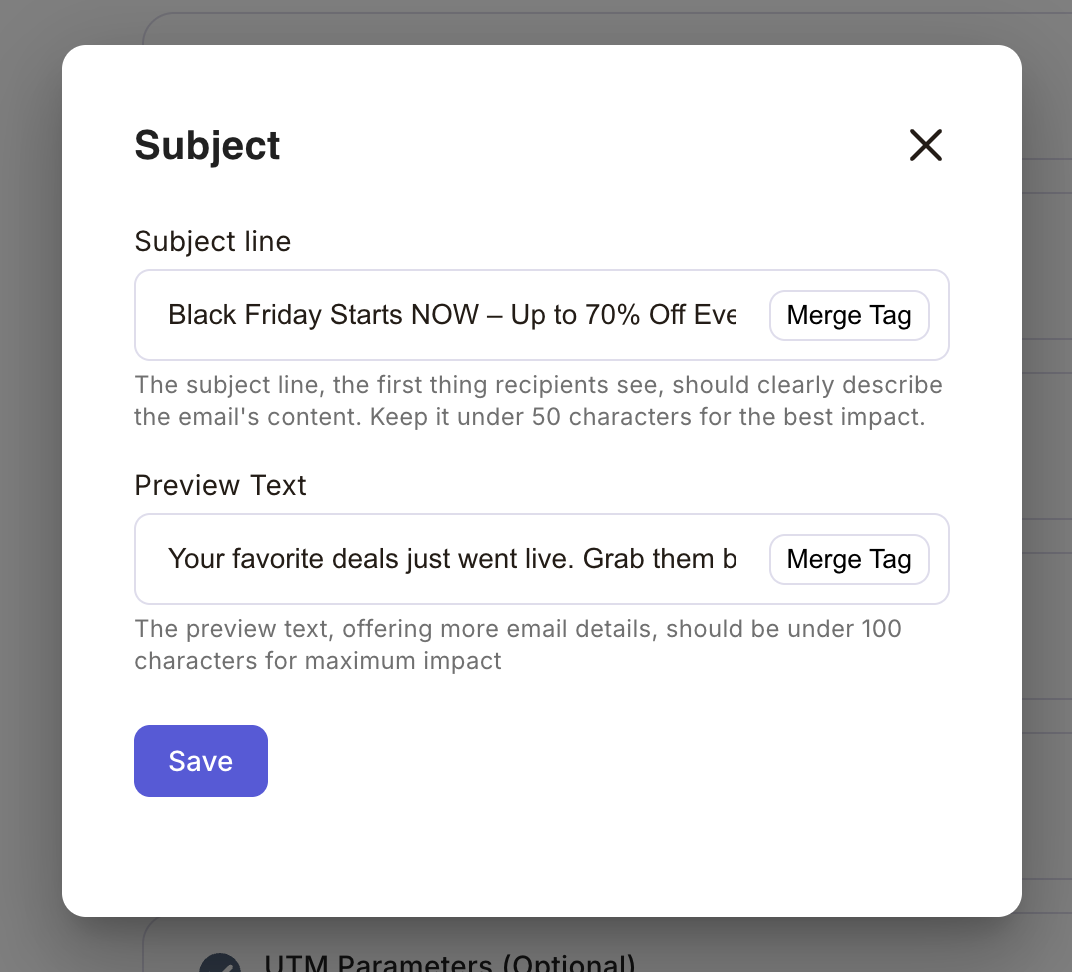
Create a catchy subject line and preview text that grabs attention.
Step 4: Design Your Email
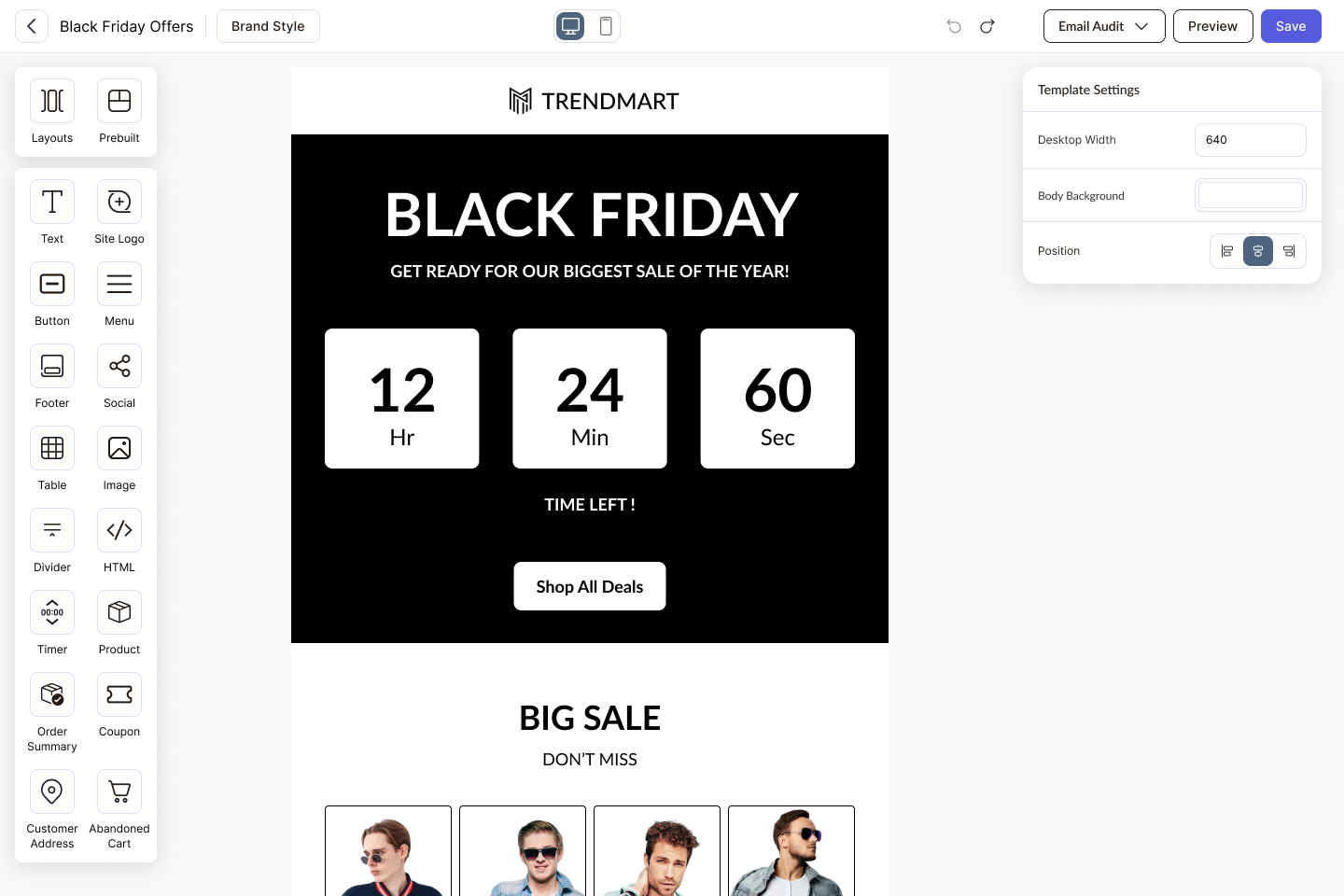
Choose a ready-made template or build your own with the drag-and-drop editor.
Step 5: Schedule or Send
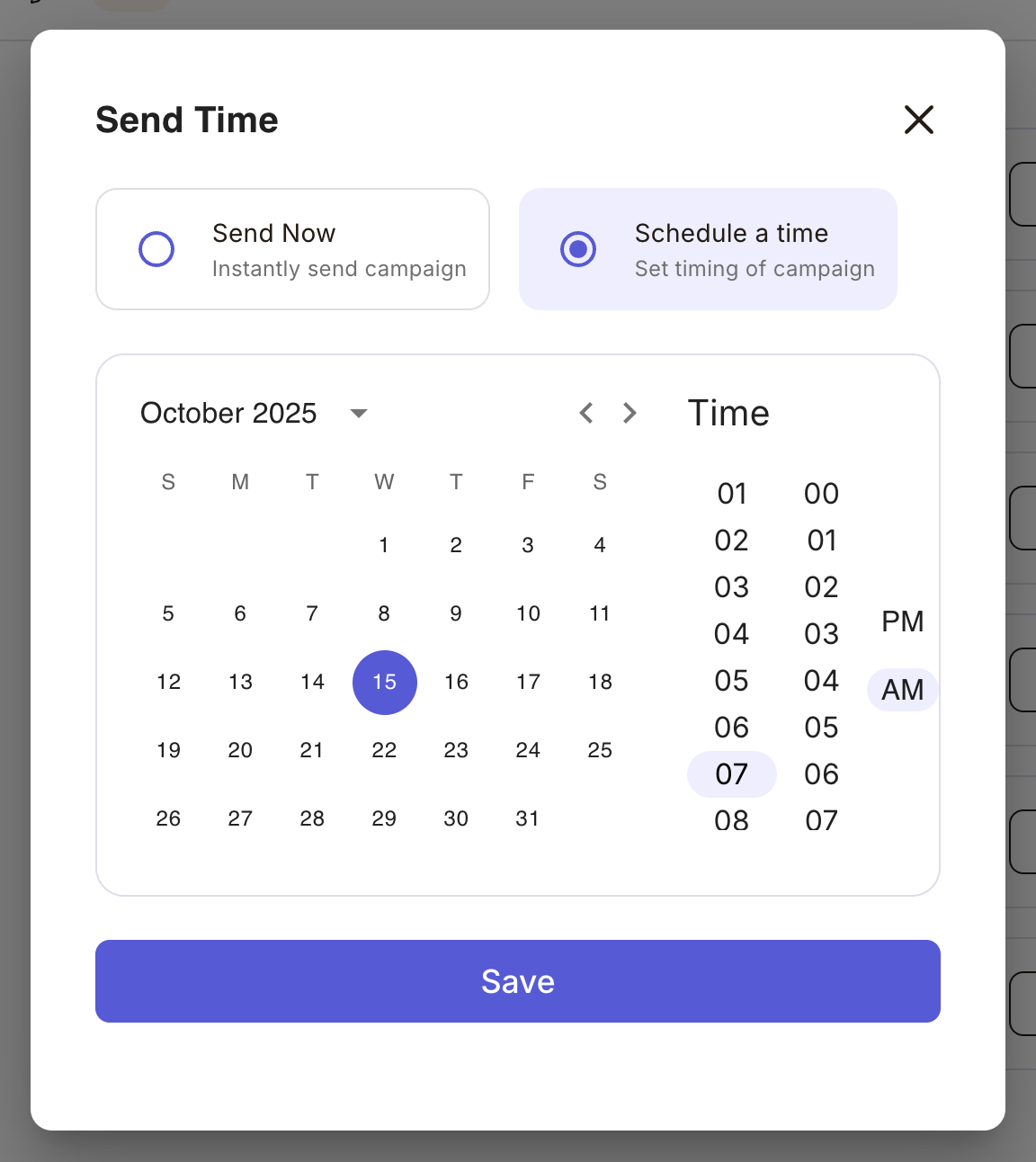
Send your campaign instantly or schedule it for later.
Implementation Checklist (All On-Site)
✅ Build your brand base: logo, colors, typography.
✅ Create and schedule your campaign.
✅ View your Email Campaign analytics for real-time monitoring.
FAQs
Adflipr gives you real-time analytics to see how your emails perform as they go live.
Adflipr’s Email Campaign Tool with Analytics delivers real-time dashboards for campaign performance, engagement metrics, abandoned-cart recovery, and overall ROI.
Absolutely. Adflipr connects directly with Shopify and WooCommerce to sync customer and order data in real time. This lets you automate emails like cart recovery, win-backs, and product recommendations effortlessly.
