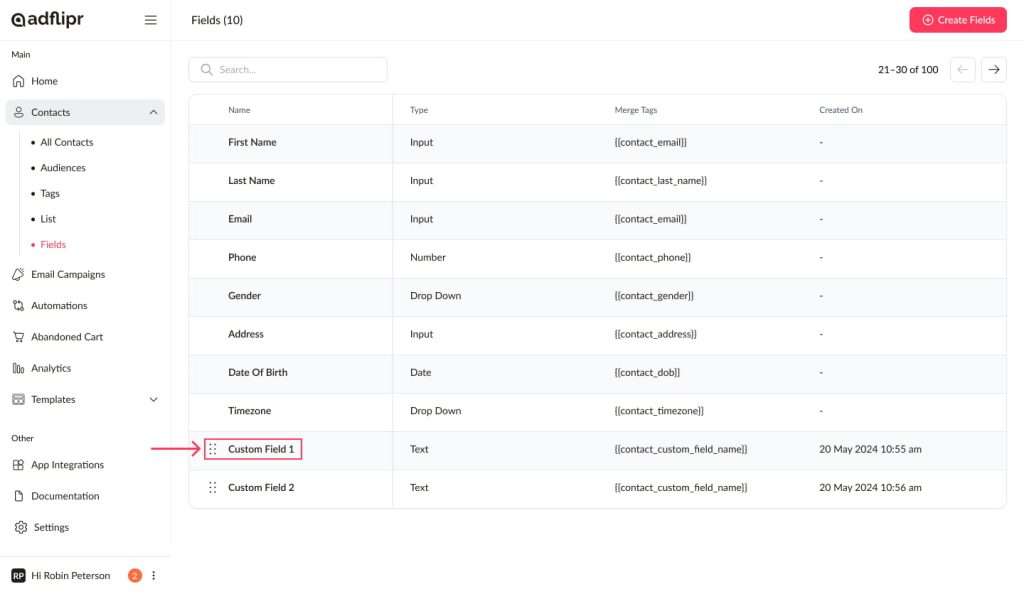How to create fields for your contacts
Navigate to Contacts > Fields to view all the fields you’ve created in AdFlipr.
You can easily rearrange these fields by dragging and dropping them into your preferred order. This allows you to customize the layout of your contact profiles, so the information appears just the way you want it.
Step 1
First, go to Adflipr > Fields and click on Create Field.
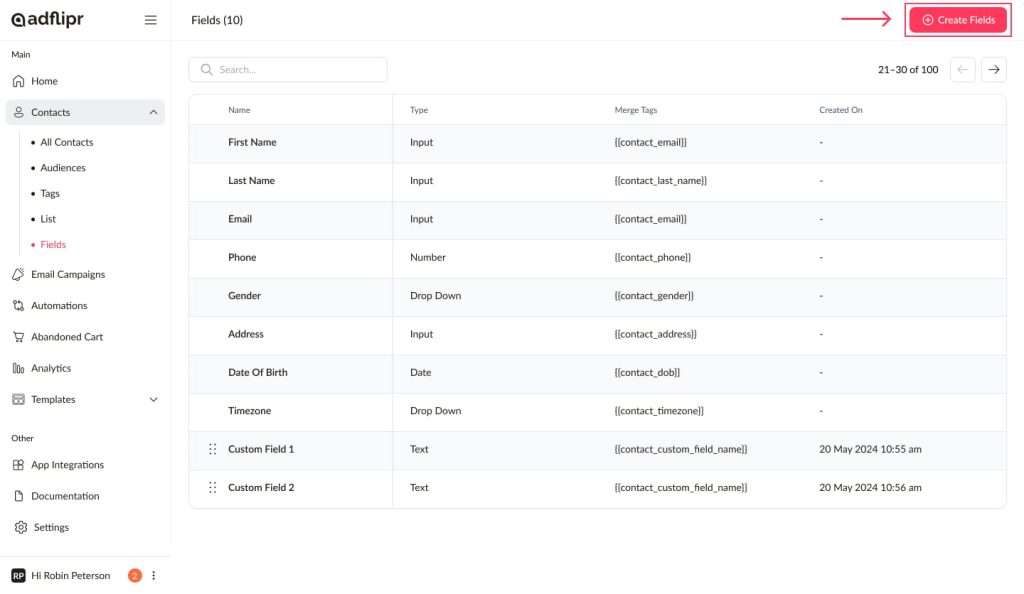
Step 2
Fill in the details for your new filed that you want to show in your contact profile
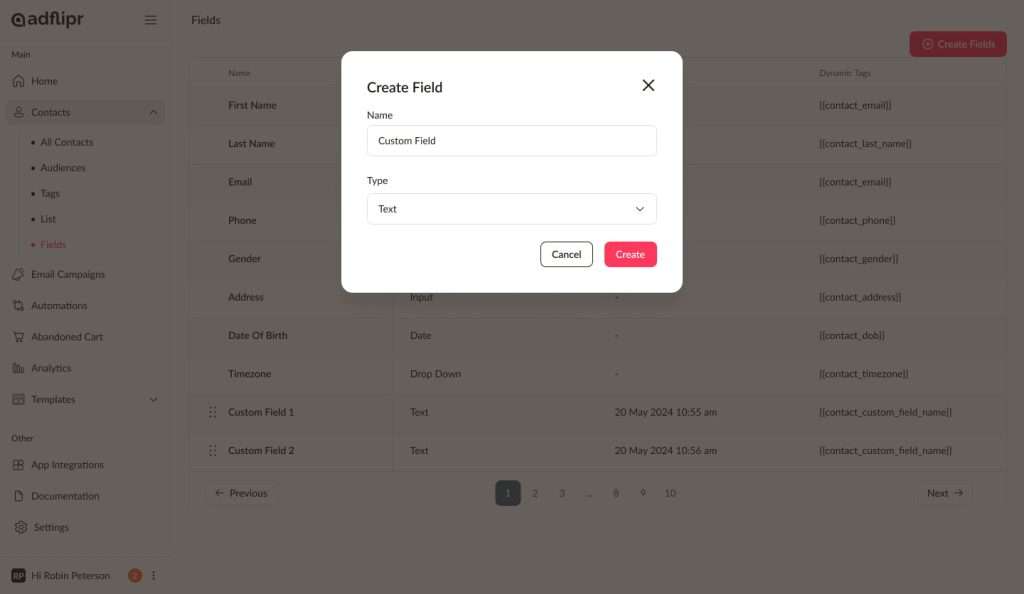
In Adflipr, you can create various types of fields, including:
- Text Input
- Number
- Text Area
- Drop-down
- Radio Button
- Checkboxes
- Date
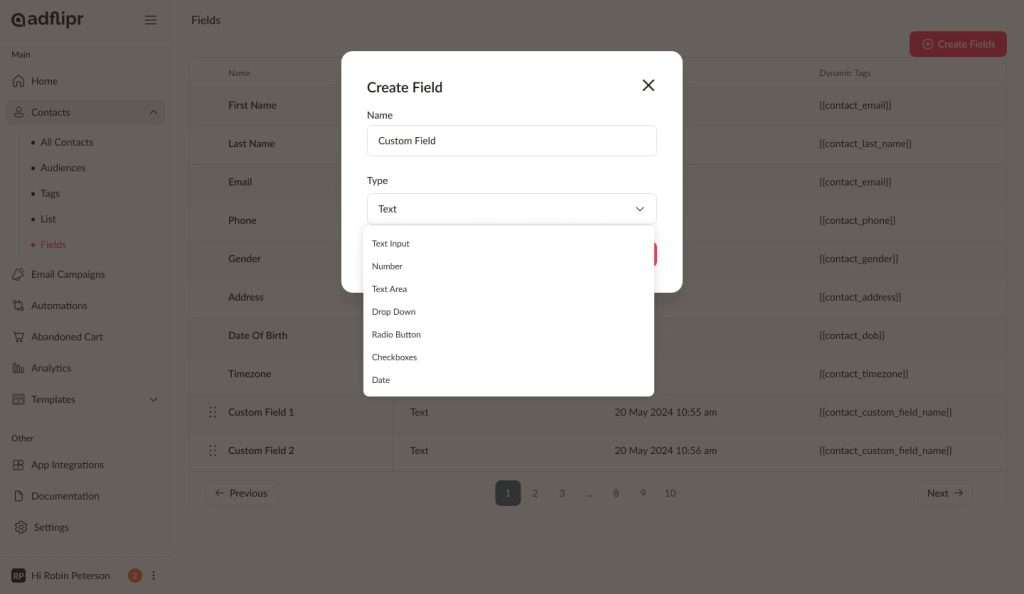
Once you’ve filled in the necessary information, click on the Create button to save the feild.
You have successfully created a field. It’ll appear here under the field section.