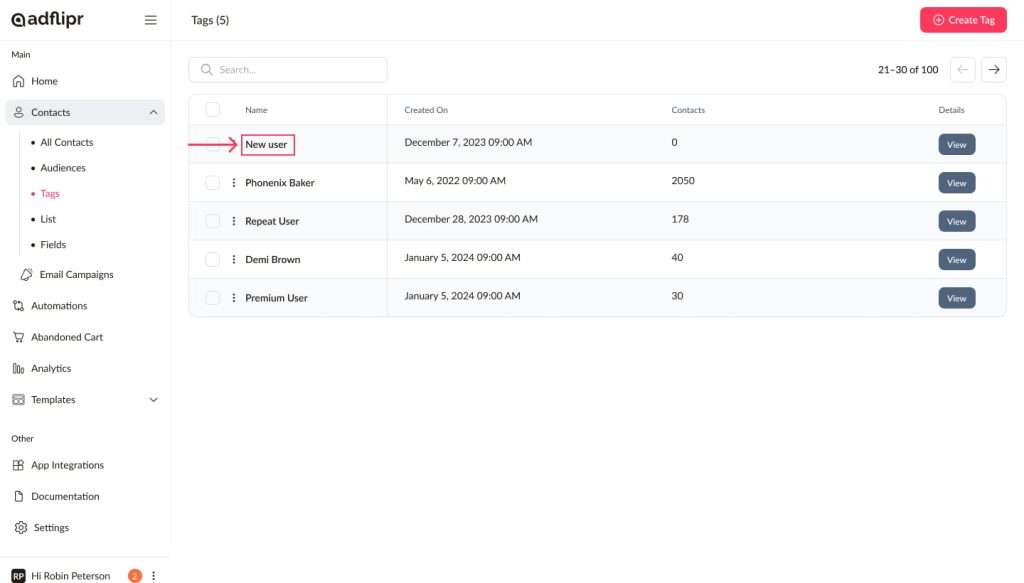How to create tags for your contacts
Tags allow you to access your contacts’ information easily and quickly. You can add different tags to your contacts.
Go to the All Contacts / Tags menu.
Here, you can access the various tags created within your AdFlipr account.
Step 1
First, go to Adflipr > Tags and click on Create Tag.
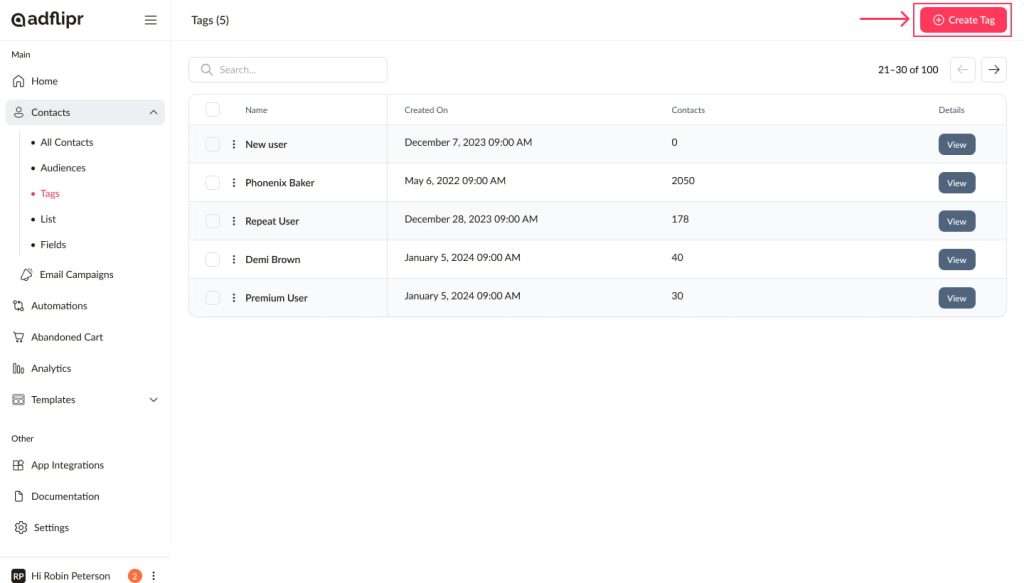
Step 2
Enter the name of your new tag.
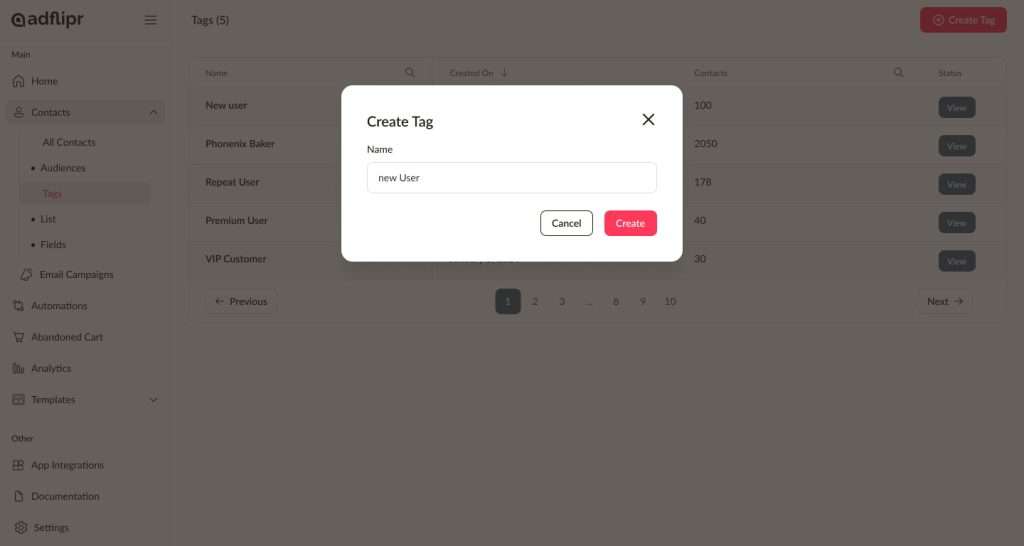
Once done, click on Create.
You have successfully created a tag. It’ll appear here under the tags section.